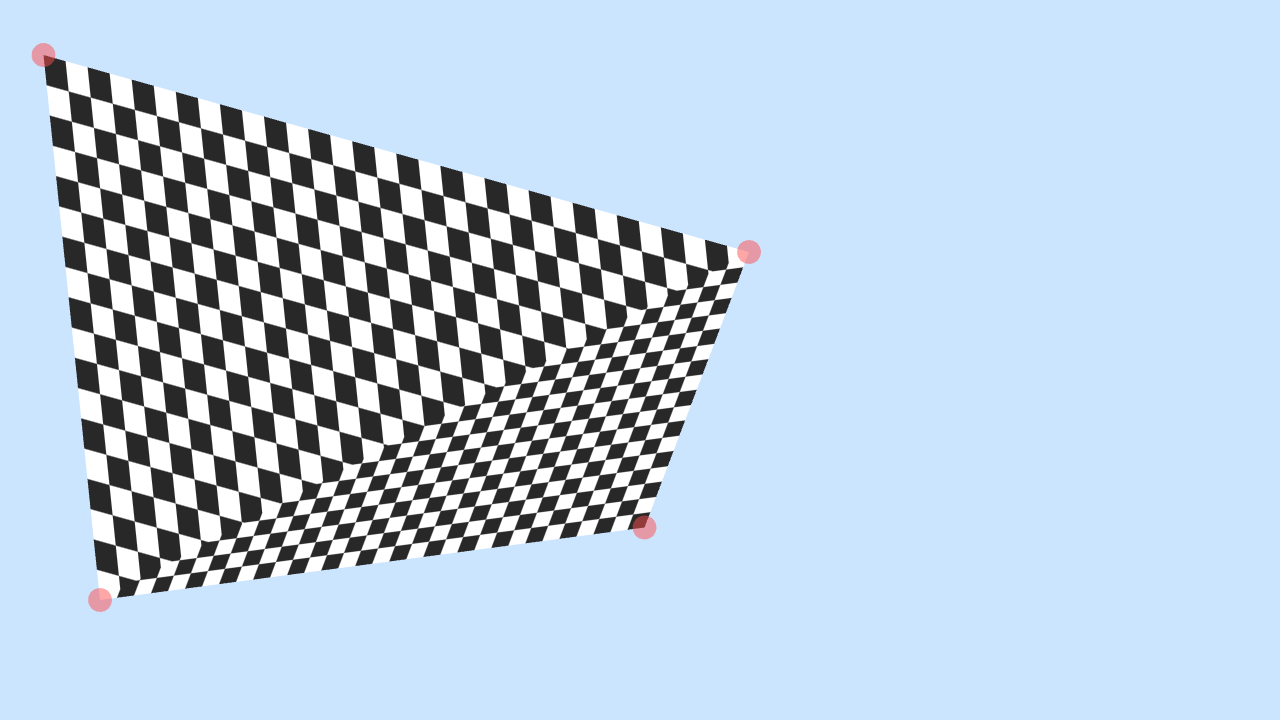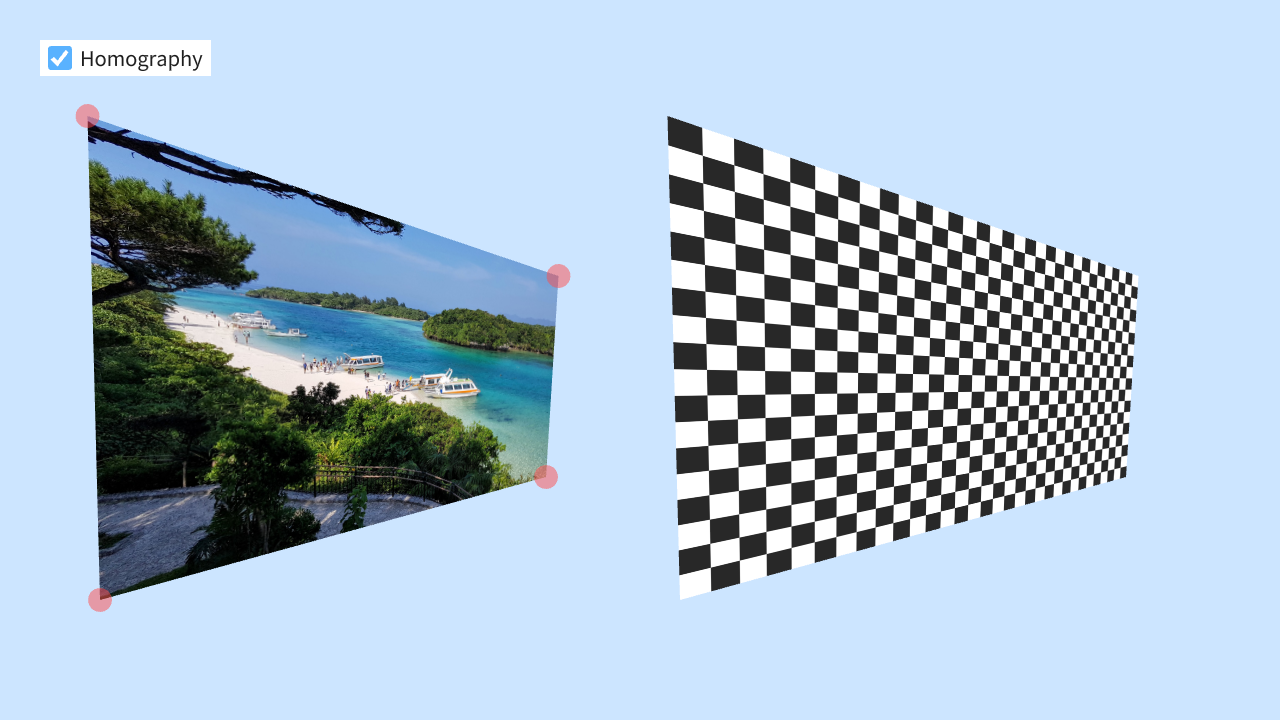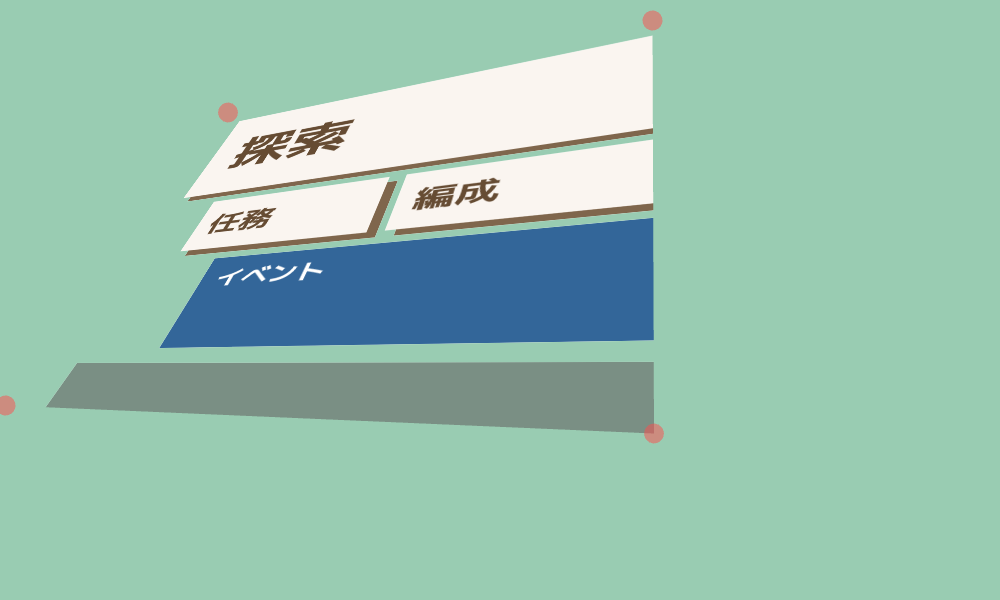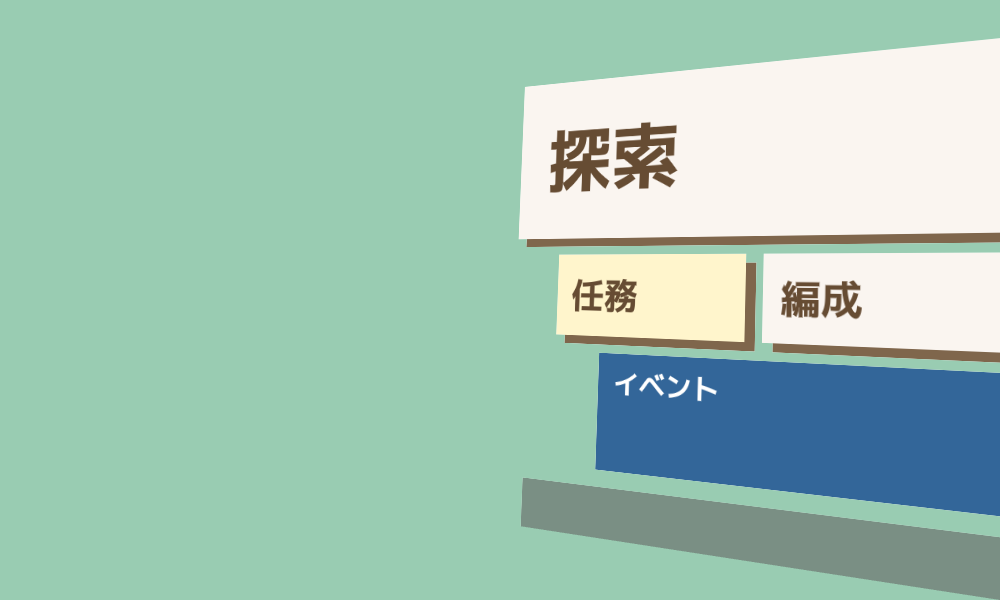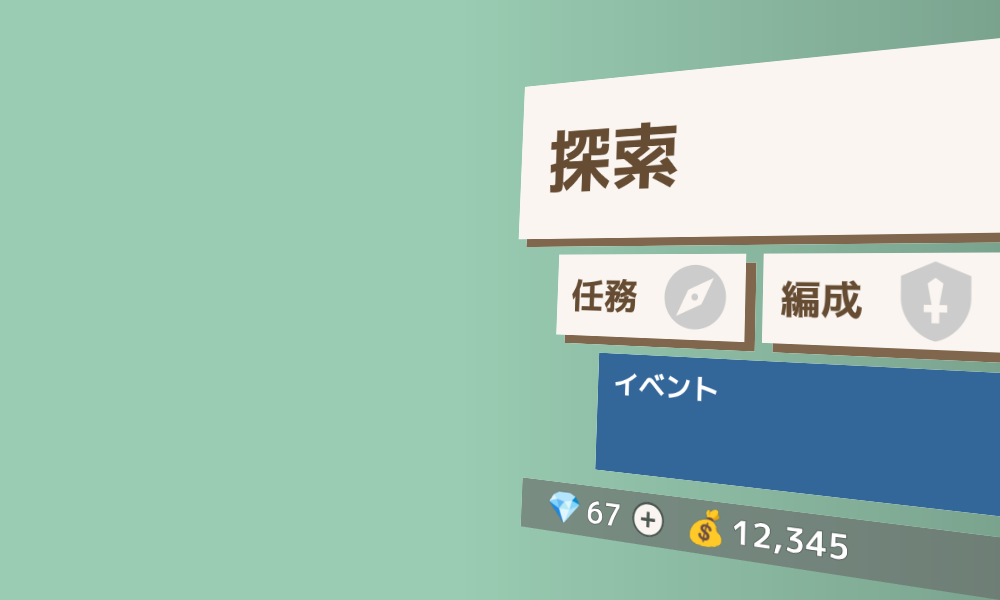3. 奥行き型 UI の作成
3.1 通常の Quad の問題
- 長方形でない Quad にテクスチャを貼り付けるとゆがんでしまいます
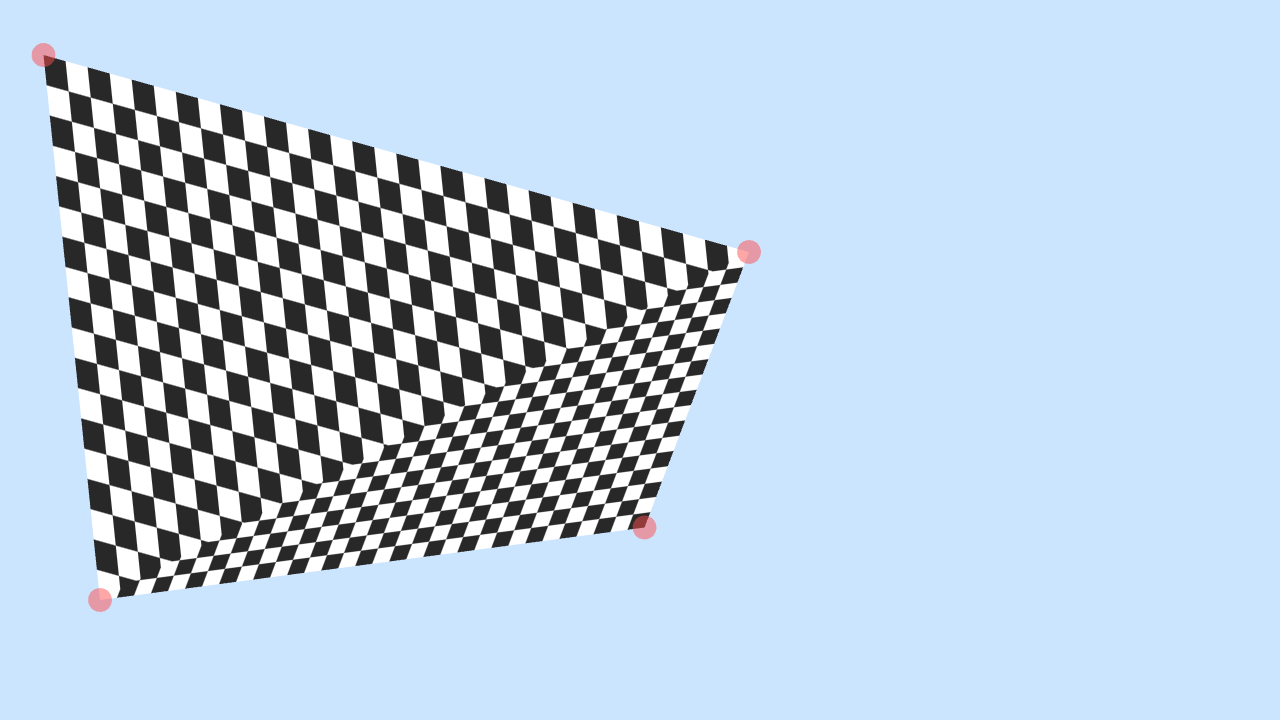
# include <Siv3D.hpp>
// チェッカーパターンの Image を作る
Image MakeCheckerPattern()
{
Image image{ 1280, 720 , Palette::White };
for (auto p : step(image.size() / Size{ 40, 40 }))
{
if (IsEven(p.x + p.y))
{
Rect{ p * 40, 40 }.overwrite(image, Color{ 40 });
}
}
return image;
}
void Main()
{
Window::Resize(1280, 720);
Scene::SetBackground(ColorF{ 0.8, 0.9, 1.0 });
const Texture checker{ MakeCheckerPattern(), TextureDesc::Mipped };
constexpr double circleR = 12.0;
Quad quad{ Vec2{100, 300}, Vec2{500, 300}, Vec2{500, 600}, Vec2{100, 600} };
Optional<size_t> grabbedIndex;
while (System::Update())
{
quad(checker).draw();
if (grabbedIndex)
{
if (not MouseL.pressed())
{
grabbedIndex.reset();
}
else
{
quad.p(*grabbedIndex).moveBy(Cursor::DeltaF());
}
}
else
{
for (auto i : step(4))
{
const Circle circle = quad.p(i).asCircle(circleR);
if (circle.mouseOver())
{
Cursor::RequestStyle(CursorStyle::Hand);
}
if (circle.leftClicked())
{
grabbedIndex = i;
break;
}
}
}
for (auto i : step(4))
{
quad.p(i).asCircle(circleR).draw(ColorF{ 1.0, 0.3, 0.3, 0.5 });
}
}
}
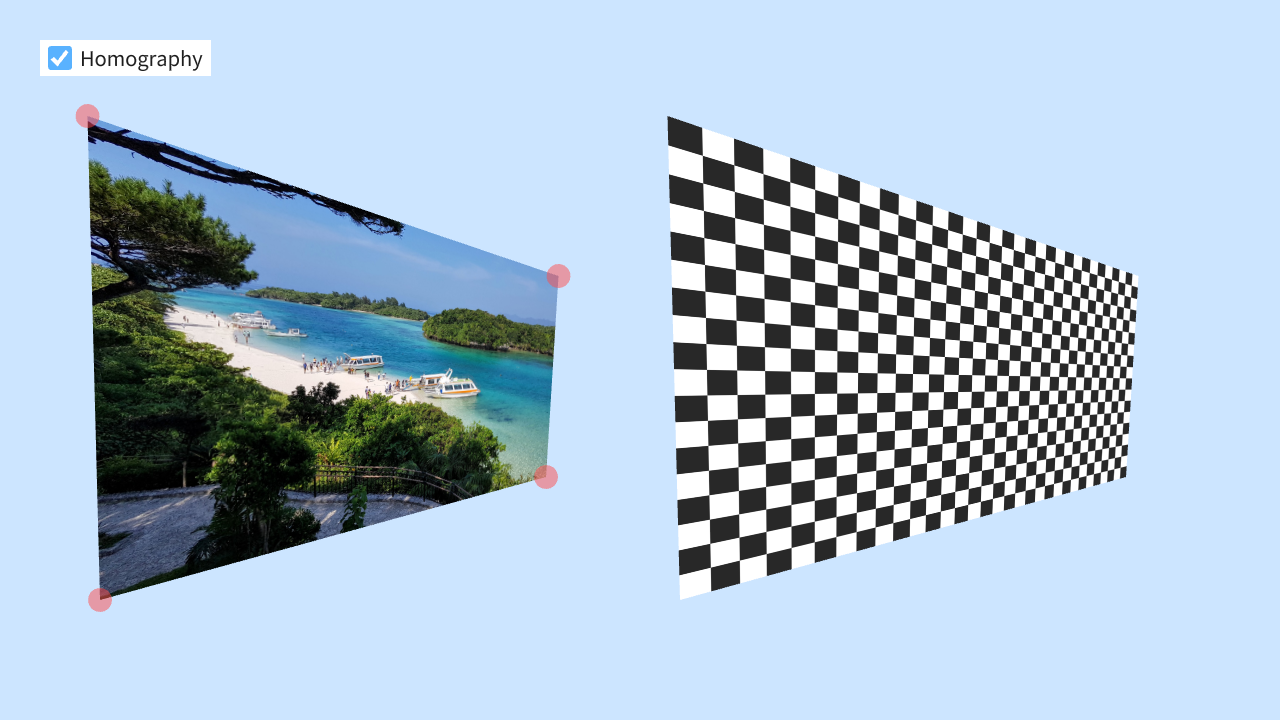
# include <Siv3D.hpp>
struct Homography
{
Float4 m1;
Float4 m2;
Float4 m3;
};
// チェッカーパターンの Image を作る
Image MakeCheckerPattern()
{
Image image{ 1280, 720 , Palette::White };
for (auto p : step(image.size() / Size{ 40, 40 }))
{
if (IsEven(p.x + p.y))
{
Rect{ p * 40, 40 }.overwrite(image, Color{ 40 });
}
}
return image;
}
void Main()
{
Window::Resize(1280, 720);
Scene::SetBackground(ColorF{ 0.8, 0.9, 1.0 });
const Texture texture{ U"example/bay.jpg", TextureDesc::Mipped };
const Texture checker{ MakeCheckerPattern(), TextureDesc::Mipped };
constexpr double circleR = 12.0;
const VertexShader vs = HLSL{ U"example/shader/hlsl/homography.hlsl", U"VS" }
| GLSL{ U"example/shader/glsl/homography.vert", {{ U"VSConstants2D", 0 }, { U"VSHomography", 1} } };
const PixelShader ps = HLSL{ U"example/shader/hlsl/homography.hlsl", U"PS" }
| GLSL{ U"example/shader/glsl/homography.frag", {{ U"PSConstants2D", 0 }, { U"PSHomography", 1} } };
if ((not vs) || (not ps))
{
throw Error{ U"Failed to load shader files" };
}
ConstantBuffer<Homography> vsHomography;
ConstantBuffer<Homography> psHomography;
Quad quad{ Vec2{100, 300}, Vec2{500, 300}, Vec2{500, 600}, Vec2{100, 600} };
Optional<size_t> grabbedIndex;
bool homography = true;
while (System::Update())
{
SimpleGUI::CheckBox(homography, U"Homography", Vec2{ 40, 40 });
if (homography)
{
const ScopedCustomShader2D shader{ vs, ps };
const ScopedRenderStates2D sampler{ SamplerState::ClampAniso };
{
const Mat3x3 mat = Mat3x3::Homography(quad.movedBy(580, 0));
vsHomography = { Float4{ mat._11_12_13, 0 }, Float4{ mat._21_22_23, 0 }, Float4{ mat._31_32_33, 0 } };
Graphics2D::SetVSConstantBuffer(1, vsHomography);
const Mat3x3 inv = mat.inverse();
psHomography = { Float4{ inv._11_12_13, 0 }, Float4{ inv._21_22_23, 0 }, Float4{ inv._31_32_33, 0 } };
Graphics2D::SetPSConstantBuffer(1, psHomography);
// 1x1 の Rect に貼り付けて描くと、適切にホモグラフィ変換される
Rect{ 1 }(checker).draw();
}
{
const Mat3x3 mat = Mat3x3::Homography(quad);
vsHomography = { Float4{ mat._11_12_13, 0 }, Float4{ mat._21_22_23, 0 }, Float4{ mat._31_32_33, 0 } };
Graphics2D::SetVSConstantBuffer(1, vsHomography);
const Mat3x3 inv = mat.inverse();
psHomography = { Float4{ inv._11_12_13, 0 }, Float4{ inv._21_22_23, 0 }, Float4{ inv._31_32_33, 0 } };
Graphics2D::SetPSConstantBuffer(1, psHomography);
// 1x1 の Rect に貼り付けて描くと、適切にホモグラフィ変換される
Rect{ 1 }(texture).draw();
}
}
else
{
quad.movedBy(580, 0)(checker).draw();
quad(texture).draw();
}
if (grabbedIndex)
{
if (not MouseL.pressed())
{
grabbedIndex.reset();
}
else
{
quad.p(*grabbedIndex).moveBy(Cursor::DeltaF());
}
}
else
{
for (auto i : step(4))
{
const Circle circle = quad.p(i).asCircle(circleR);
if (circle.mouseOver())
{
Cursor::RequestStyle(CursorStyle::Hand);
}
if (circle.leftClicked())
{
grabbedIndex = i;
break;
}
}
}
for (auto i : step(4))
{
quad.p(i).asCircle(circleR).draw(ColorF{ 1.0, 0.3, 0.3, 0.5 });
}
}
}
3.2 レンダーテクスチャの使用
- レンダーテクスチャに描画した UI をホモグラフィ変換によって射影することで、3D の奥行き感のある UI を実現できます
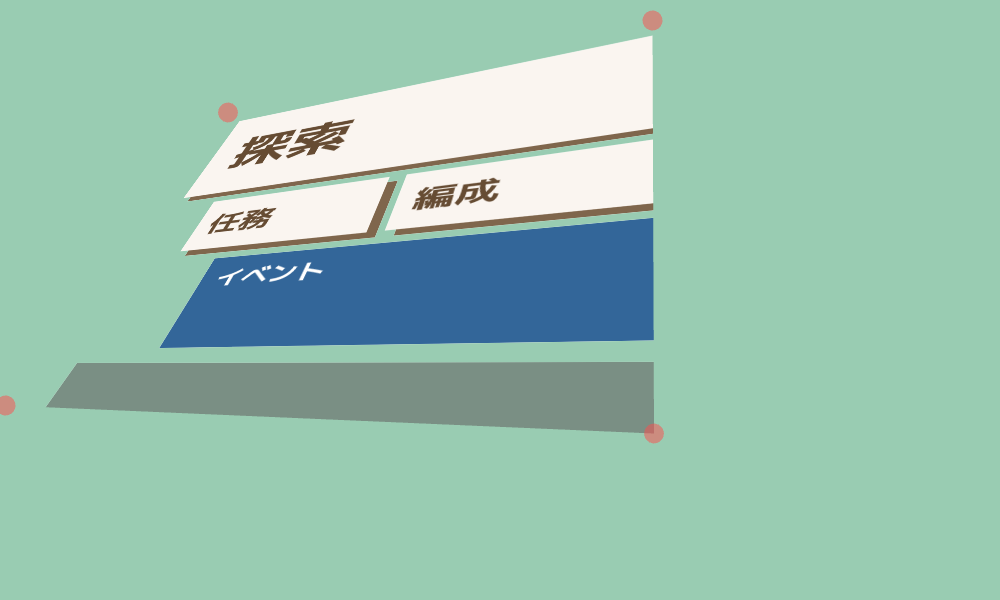
# include <Siv3D.hpp>
// ホモグラフィ変換シェーダのパラメータ
struct Homography
{
Float4 m1;
Float4 m2;
Float4 m3;
};
void Main()
{
Window::Resize(1000, 600);
Scene::SetBackground(ColorF{ 0.6, 0.8, 0.7 });
// ホモグラフィ変換用のシェーダ
const VertexShader vs = HLSL{ U"example/shader/hlsl/homography.hlsl", U"VS" }
| GLSL{ U"example/shader/glsl/homography.vert", {{ U"VSConstants2D", 0 }, { U"VSHomography", 1} } };
const PixelShader ps = HLSL{ U"example/shader/hlsl/homography.hlsl", U"PS" }
| GLSL{ U"example/shader/glsl/homography.frag", {{ U"PSConstants2D", 0 }, { U"PSHomography", 1} } };
if ((not vs) || (not ps))
{
throw Error{ U"Failed to load shader files" };
}
// ホモグラフィ変換シェーダの定数バッファ(パラメータ)
ConstantBuffer<Homography> vsHomography;
ConstantBuffer<Homography> psHomography;
const Font font{ FontMethod::MSDF, 48, Typeface::Bold };
const ColorF PrimaryColor{ 0.98, 0.96, 0.94 };
const Rect BaseRect{ 0, 0, 600, 600 };
const Rect Button1{ 40, 40, 560, 200 };
const Rect Button2{ 100, 260, 240, 100 };
const Rect Button3{ 360, 260, 240, 100 };
const Rect Button4{ 160, 380, 440, 140 };
// UI の描画先のレンダーテクスチャ
MSRenderTexture renderTexture{ BaseRect.size };
Quad quad{ Vec2{0, 0}, Vec2{600, 0}, Vec2{600, 600}, Vec2{0, 600} };
Optional<size_t> grabbedIndex;
while (System::Update())
{
// レンダーテクスチャに UI を描く
{
// renderTexture を ColorF{ 1.0, 0.0 } でクリアし,
// renderTexture をレンダーターゲットにする
const ScopedRenderTarget2D renderTarget{ renderTexture.clear(ColorF{ 1.0, 0.0 }) };
// renderTexture のアルファ値がすべて 0 なので、最大のアルファ値を書き込むようなブレンドステートを適用する
BlendState blend = BlendState::Default2D;
blend.opAlpha = BlendOp::Max;
blend.dstAlpha = Blend::DestAlpha;
blend.srcAlpha = Blend::SrcAlpha;
const ScopedRenderStates2D renderState{ blend };
// UI を描画する
{
Button1.movedBy(12, 10).draw(ColorF{ 0.5, 0.4, 0.3 });
Button1.draw(PrimaryColor);
font(U"探索").draw(88, Arg::leftCenter(80, 140), ColorF{ 0.4, 0.3, 0.2 });
Button2.movedBy(12, 10).draw(ColorF{ 0.5, 0.4, 0.3 });
Button2.draw(PrimaryColor);
font(U"任務").draw(44, Arg::leftCenter(120, 310), ColorF{ 0.4, 0.3, 0.2 });
Button3.movedBy(12, 10).draw(ColorF{ 0.5, 0.4, 0.3 });
Button3.draw(PrimaryColor);
font(U"編成").draw(44, Arg::leftCenter(380, 310), ColorF{ 0.4, 0.3, 0.2 });
Button4.draw(ColorF{ 0.2, 0.4, 0.6 });
font(U"イベント").draw(33, Arg::leftCenter(180, 415));
Rect{ 60, 540, 540, 60 }.draw(ColorF{ 0.0, 0.6 });
}
// MSRenderTexture の完成には
// 2D 描画命令の発行 (Flush) + MSAA の解決 (Resolve) が必要
Graphics2D::Flush();
renderTexture.resolve();
}
// 奥行き型の UI を描く
{
// レンダーテクスチャをホモグラフィ変換で射影する
{
const ScopedCustomShader2D shader{ vs, ps };
const ScopedRenderStates2D sampler{ SamplerState::ClampAniso };
const Mat3x3 mat = Mat3x3::Homography(quad);
vsHomography = { Float4{ mat._11_12_13, 0 }, Float4{ mat._21_22_23, 0 }, Float4{ mat._31_32_33, 0 } };
Graphics2D::SetVSConstantBuffer(1, vsHomography);
const Mat3x3 inv = mat.inverse();
psHomography = { Float4{ inv._11_12_13, 0 }, Float4{ inv._21_22_23, 0 }, Float4{ inv._31_32_33, 0 } };
Graphics2D::SetPSConstantBuffer(1, psHomography);
// 1x1 の Rect に貼り付けて描くと、適切にホモグラフィ変換される
Rect{ 1 }(renderTexture).draw();
}
// (参考)ホモグラフィ変換をしない場合(上をコメントアウトして、こちらを使う)
//{
// quad(renderTexture).draw();
//}
}
// 4 つの頂点の操作と表示
{
if (grabbedIndex)
{
if (not MouseL.pressed())
{
grabbedIndex.reset();
}
else
{
quad.p(*grabbedIndex).moveBy(Cursor::DeltaF());
}
}
else
{
for (auto i : step(4))
{
const Circle circle = quad.p(i).asCircle(10);
if (circle.mouseOver())
{
Cursor::RequestStyle(CursorStyle::Hand);
}
if (circle.leftClicked())
{
grabbedIndex = i;
break;
}
}
}
for (auto i : step(4))
{
quad.p(i).asCircle(10).draw(ColorF{ 1.0, 0.3, 0.3, 0.5 });
}
}
}
}
3.3 無関係なコードを削除
- 3.2 のコードから、4 頂点の操作に関連するコードを除去しました

# include <Siv3D.hpp>
// ホモグラフィ変換シェーダのパラメータ
struct Homography
{
Float4 m1;
Float4 m2;
Float4 m3;
};
void Main()
{
Window::Resize(1000, 600);
Scene::SetBackground(ColorF{ 0.6, 0.8, 0.7 });
// ホモグラフィ変換用のシェーダ
const VertexShader vs = HLSL{ U"example/shader/hlsl/homography.hlsl", U"VS" }
| GLSL{ U"example/shader/glsl/homography.vert", {{ U"VSConstants2D", 0 }, { U"VSHomography", 1} } };
const PixelShader ps = HLSL{ U"example/shader/hlsl/homography.hlsl", U"PS" }
| GLSL{ U"example/shader/glsl/homography.frag", {{ U"PSConstants2D", 0 }, { U"PSHomography", 1} } };
if ((not vs) || (not ps))
{
throw Error{ U"Failed to load shader files" };
}
// ホモグラフィ変換シェーダの定数バッファ(パラメータ)
ConstantBuffer<Homography> vsHomography;
ConstantBuffer<Homography> psHomography;
const Font font{ FontMethod::MSDF, 48, Typeface::Bold };
const ColorF PrimaryColor{ 0.98, 0.96, 0.94 };
// 変換前の四角形
const Rect BaseRect{ 0, 0, 600, 600 };
// 変換後の四角形
const Quad TargetQuad{ 500, 60, 1000, 0, 1000, 600, 480, 520 };
const Rect Button1{ 40, 40, 560, 200 };
const Rect Button2{ 100, 260, 240, 100 };
const Rect Button3{ 360, 260, 240, 100 };
const Rect Button4{ 160, 380, 440, 140 };
// UI の描画先のレンダーテクスチャ
MSRenderTexture renderTexture{ BaseRect.size };
while (System::Update())
{
// レンダーテクスチャに UI を描く
{
// renderTexture を ColorF{ 1.0, 0.0 } でクリアし,
// renderTexture をレンダーターゲットにする
const ScopedRenderTarget2D renderTarget{ renderTexture.clear(ColorF{ 1.0, 0.0 }) };
// renderTexture のアルファ値がすべて 0 なので、最大のアルファ値を書き込むようなブレンドステートを適用する
BlendState blend = BlendState::Default2D;
blend.opAlpha = BlendOp::Max;
blend.dstAlpha = Blend::DestAlpha;
blend.srcAlpha = Blend::SrcAlpha;
const ScopedRenderStates2D renderState{ blend };
// UI を描画する
{
Button1.movedBy(12, 10).draw(ColorF{ 0.5, 0.4, 0.3 });
Button1.draw(PrimaryColor);
font(U"探索").draw(88, Arg::leftCenter(80, 140), ColorF{ 0.4, 0.3, 0.2 });
Button2.movedBy(12, 10).draw(ColorF{ 0.5, 0.4, 0.3 });
Button2.draw(PrimaryColor);
font(U"任務").draw(44, Arg::leftCenter(120, 310), ColorF{ 0.4, 0.3, 0.2 });
Button3.movedBy(12, 10).draw(ColorF{ 0.5, 0.4, 0.3 });
Button3.draw(PrimaryColor);
font(U"編成").draw(44, Arg::leftCenter(380, 310), ColorF{ 0.4, 0.3, 0.2 });
Button4.draw(ColorF{ 0.2, 0.4, 0.6 });
font(U"イベント").draw(33, Arg::leftCenter(180, 415));
Rect{ 60, 540, 540, 60 }.draw(ColorF{ 0.0, 0.6 });
}
// MSRenderTexture の完成には
// 2D 描画命令の発行 (Flush) + MSAA の解決 (Resolve) が必要
Graphics2D::Flush();
renderTexture.resolve();
}
// 奥行き型の UI を描く
{
// レンダーテクスチャをホモグラフィ変換で射影する
{
const ScopedCustomShader2D shader{ vs, ps };
const ScopedRenderStates2D sampler{ SamplerState::ClampAniso };
const Mat3x3 mat = Mat3x3::Homography(TargetQuad);
vsHomography = { Float4{ mat._11_12_13, 0 }, Float4{ mat._21_22_23, 0 }, Float4{ mat._31_32_33, 0 } };
Graphics2D::SetVSConstantBuffer(1, vsHomography);
const Mat3x3 inv = mat.inverse();
psHomography = { Float4{ inv._11_12_13, 0 }, Float4{ inv._21_22_23, 0 }, Float4{ inv._31_32_33, 0 } };
Graphics2D::SetPSConstantBuffer(1, psHomography);
// 1x1 の Rect に貼り付けて描くと、適切にホモグラフィ変換される
Rect{ 1 }(renderTexture).draw();
}
}
}
}
3.4 射影後の四角形のあたり判定
- ある
Rect の射影後の Quad は次のように得ることができます
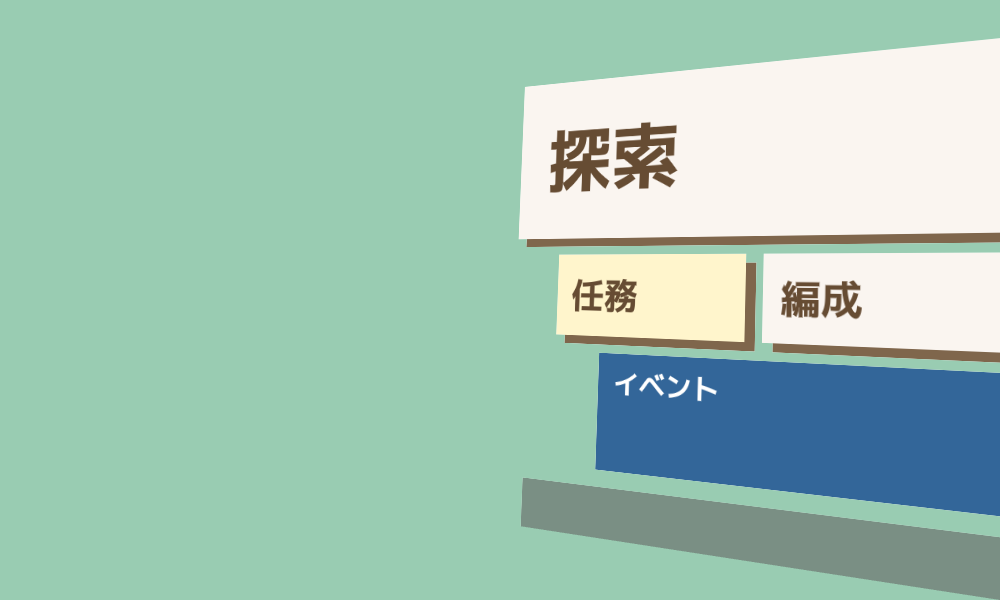
# include <Siv3D.hpp>
// ホモグラフィ変換シェーダのパラメータ
struct Homography
{
Float4 m1;
Float4 m2;
Float4 m3;
};
void Main()
{
Window::Resize(1000, 600);
Scene::SetBackground(ColorF{ 0.6, 0.8, 0.7 });
// ホモグラフィ変換用のシェーダ
const VertexShader vs = HLSL{ U"example/shader/hlsl/homography.hlsl", U"VS" }
| GLSL{ U"example/shader/glsl/homography.vert", {{ U"VSConstants2D", 0 }, { U"VSHomography", 1} } };
const PixelShader ps = HLSL{ U"example/shader/hlsl/homography.hlsl", U"PS" }
| GLSL{ U"example/shader/glsl/homography.frag", {{ U"PSConstants2D", 0 }, { U"PSHomography", 1} } };
if ((not vs) || (not ps))
{
throw Error{ U"Failed to load shader files" };
}
// ホモグラフィ変換シェーダの定数バッファ(パラメータ)
ConstantBuffer<Homography> vsHomography;
ConstantBuffer<Homography> psHomography;
const Font font{ FontMethod::MSDF, 48, Typeface::Bold };
const ColorF PrimaryColor{ 0.98, 0.96, 0.94 };
const ColorF HoverColor{ 1.0, 0.96, 0.8 };
// 変換前の四角形
const Rect BaseRect{ 0, 0, 600, 600 };
// 変換後の四角形
const Quad TargetQuad{ 500, 60, 1000, 0, 1000, 600, 480, 520 };
// ホモグラフィ変換の射影行列を得る
const Mat3x3 projection = Mat3x3::Homography(Rect{ 600 }.asQuad(), TargetQuad);
const Rect Button1{ 40, 40, 560, 200 };
const Rect Button2{ 100, 260, 240, 100 };
const Rect Button3{ 360, 260, 240, 100 };
const Rect Button4{ 160, 380, 440, 140 };
// 各ボタンの射影後の四角形
const Quad Button1Quad = projection.transformRect(Button1);
const Quad Button2Quad = projection.transformRect(Button2);
const Quad Button3Quad = projection.transformRect(Button3);
const Quad Button4Quad = projection.transformRect(Button4);
// UI の描画先のレンダーテクスチャ
MSRenderTexture renderTexture{ BaseRect.size };
while (System::Update())
{
// レンダーテクスチャに UI を描く
{
// renderTexture を ColorF{ 1.0, 0.0 } でクリアし,
// renderTexture をレンダーターゲットにする
const ScopedRenderTarget2D renderTarget{ renderTexture.clear(ColorF{ 1.0, 0.0 }) };
// renderTexture のアルファ値がすべて 0 なので、最大のアルファ値を書き込むようなブレンドステートを適用する
BlendState blend = BlendState::Default2D;
blend.opAlpha = BlendOp::Max;
blend.dstAlpha = Blend::DestAlpha;
blend.srcAlpha = Blend::SrcAlpha;
const ScopedRenderStates2D renderState{ blend };
// UI を描画する
{
Button1.movedBy(12, 10).draw(ColorF{ 0.5, 0.4, 0.3 });
Button1.draw(Button1Quad.mouseOver() ? HoverColor : PrimaryColor);
font(U"探索").draw(88, Arg::leftCenter(80, 140), ColorF{ 0.4, 0.3, 0.2 });
if (Button1Quad.mouseOver())
{
Cursor::RequestStyle(CursorStyle::Hand);
}
Button2.movedBy(12, 10).draw(ColorF{ 0.5, 0.4, 0.3 });
Button2.draw(Button2Quad.mouseOver() ? HoverColor : PrimaryColor);
font(U"任務").draw(44, Arg::leftCenter(120, 310), ColorF{ 0.4, 0.3, 0.2 });
if (Button2Quad.mouseOver())
{
Cursor::RequestStyle(CursorStyle::Hand);
}
Button3.movedBy(12, 10).draw(ColorF{ 0.5, 0.4, 0.3 });
Button3.draw(Button3Quad.mouseOver() ? HoverColor : PrimaryColor);
font(U"編成").draw(44, Arg::leftCenter(380, 310), ColorF{ 0.4, 0.3, 0.2 });
if (Button3Quad.mouseOver())
{
Cursor::RequestStyle(CursorStyle::Hand);
}
Button4.draw(ColorF{ 0.2, 0.4, 0.6 });
font(U"イベント").draw(33, Arg::leftCenter(180, 415));
if (Button4Quad.mouseOver())
{
Cursor::RequestStyle(CursorStyle::Hand);
}
Rect{ 60, 540, 540, 60 }.draw(ColorF{ 0.0, 0.6 });
}
// MSRenderTexture の完成には
// 2D 描画命令の発行 (Flush) + MSAA の解決 (Resolve) が必要
Graphics2D::Flush();
renderTexture.resolve();
}
// 奥行き型の UI を描く
{
// レンダーテクスチャをホモグラフィ変換で射影する
{
const ScopedCustomShader2D shader{ vs, ps };
const ScopedRenderStates2D sampler{ SamplerState::ClampAniso };
const Mat3x3 mat = Mat3x3::Homography(TargetQuad);
vsHomography = { Float4{ mat._11_12_13, 0 }, Float4{ mat._21_22_23, 0 }, Float4{ mat._31_32_33, 0 } };
Graphics2D::SetVSConstantBuffer(1, vsHomography);
const Mat3x3 inv = mat.inverse();
psHomography = { Float4{ inv._11_12_13, 0 }, Float4{ inv._21_22_23, 0 }, Float4{ inv._31_32_33, 0 } };
Graphics2D::SetPSConstantBuffer(1, psHomography);
// 1x1 の Rect に貼り付けて描くと、適切にホモグラフィ変換される
Rect{ 1 }(renderTexture).draw();
}
}
}
}
3.5 完成
- UI をにぎやかにします
- 右端に向かって暗くなる効果を追加します
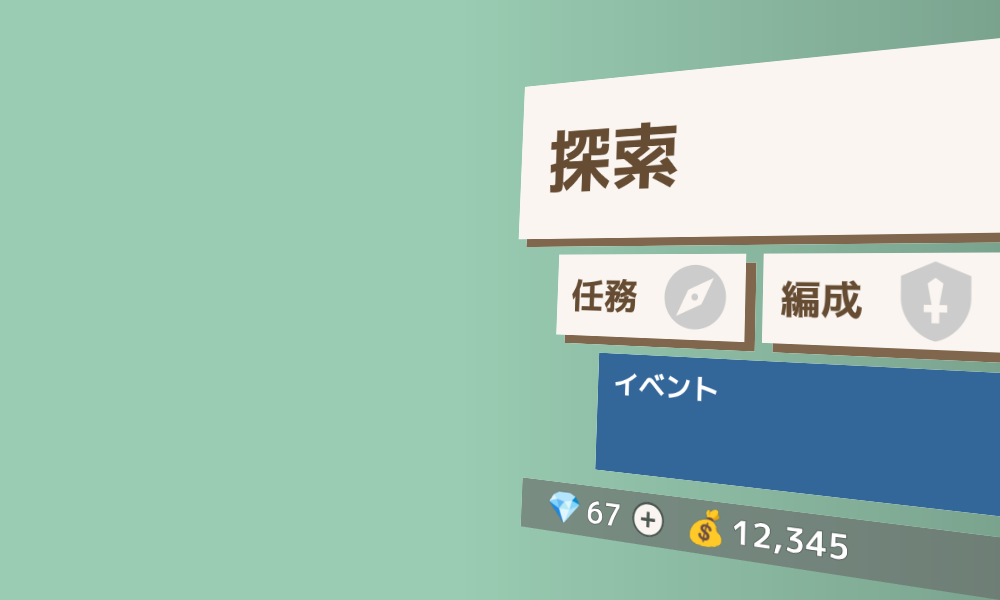
# include <Siv3D.hpp>
// ホモグラフィ変換シェーダのパラメータ
struct Homography
{
Float4 m1;
Float4 m2;
Float4 m3;
};
void Main()
{
Window::Resize(1000, 600);
Scene::SetBackground(ColorF{ 0.6, 0.8, 0.7 });
// ホモグラフィ変換用のシェーダ
const VertexShader vs = HLSL{ U"example/shader/hlsl/homography.hlsl", U"VS" }
| GLSL{ U"example/shader/glsl/homography.vert", {{ U"VSConstants2D", 0 }, { U"VSHomography", 1} } };
const PixelShader ps = HLSL{ U"example/shader/hlsl/homography.hlsl", U"PS" }
| GLSL{ U"example/shader/glsl/homography.frag", {{ U"PSConstants2D", 0 }, { U"PSHomography", 1} } };
if ((not vs) || (not ps))
{
throw Error{ U"Failed to load shader files" };
}
// ホモグラフィ変換シェーダの定数バッファ(パラメータ)
ConstantBuffer<Homography> vsHomography;
ConstantBuffer<Homography> psHomography;
const Font font{ FontMethod::MSDF, 48, Typeface::Bold };
const Texture compassIcon{ 0xF018B_icon, 90 };
const Texture swordIcon{ 0xF18BE_icon, 90 };
const Texture plusIcon{ 0xF0417_icon, 42 };
const Texture moneyEmoji{ U"💰"_emoji };
const Texture gemEmoji{ U"💎"_emoji };
const ColorF PrimaryColor{ 0.98, 0.96, 0.94 };
const ColorF HoverColor{ 1.0, 0.96, 0.8 };
// 変換前の四角形
const Rect BaseRect{ 0, 0, 600, 600 };
// 変換後の四角形
const Quad TargetQuad{ 500, 60, 1000, 0, 1000, 600, 480, 520 };
// ホモグラフィ変換の射影行列を得る
const Mat3x3 projection = Mat3x3::Homography(Rect{ 600 }.asQuad(), TargetQuad);
const Rect Button1{ 40, 40, 560, 200 };
const Rect Button2{ 100, 260, 240, 100 };
const Rect Button3{ 360, 260, 240, 100 };
const Rect Button4{ 160, 380, 440, 140 };
const Rect Button5{ Arg::center(230, 570), 40 };
// 各ボタンの射影後の四角形
const Quad Button1Quad = projection.transformRect(Button1);
const Quad Button2Quad = projection.transformRect(Button2);
const Quad Button3Quad = projection.transformRect(Button3);
const Quad Button4Quad = projection.transformRect(Button4);
const Quad Button5Quad = projection.transformRect(Button5);
// UI の描画先のレンダーテクスチャ
MSRenderTexture renderTexture{ BaseRect.size };
while (System::Update())
{
// レンダーテクスチャに UI を描く
{
// renderTexture を ColorF{ 1.0, 0.0 } でクリアし,
// renderTexture をレンダーターゲットにする
const ScopedRenderTarget2D renderTarget{ renderTexture.clear(ColorF{ 1.0, 0.0 }) };
// renderTexture のアルファ値がすべて 0 なので、最大のアルファ値を書き込むようなブレンドステートを適用する
BlendState blend = BlendState::Default2D;
blend.opAlpha = BlendOp::Max;
blend.dstAlpha = Blend::DestAlpha;
blend.srcAlpha = Blend::SrcAlpha;
const ScopedRenderStates2D renderState{ blend };
// UI を描画する
{
// 探索
{
Button1.movedBy(12, 10).draw(ColorF{ 0.5, 0.4, 0.3 });
Button1.draw(Button1Quad.mouseOver() ? HoverColor : PrimaryColor);
font(U"探索").draw(88, Arg::leftCenter(80, 140), ColorF{ 0.4, 0.3, 0.2 });
if (Button1Quad.mouseOver())
{
Cursor::RequestStyle(CursorStyle::Hand);
}
}
// 任務
{
Button2.movedBy(12, 10).draw(ColorF{ 0.5, 0.4, 0.3 });
Button2.draw(Button2Quad.mouseOver() ? HoverColor : PrimaryColor);
font(U"任務").draw(44, Arg::leftCenter(120, 310), ColorF{ 0.4, 0.3, 0.2 });
compassIcon.drawAt(280, 310, ColorF{ 0.8 });
if (Button2Quad.mouseOver())
{
Cursor::RequestStyle(CursorStyle::Hand);
}
}
// 編成
{
Button3.movedBy(12, 10).draw(ColorF{ 0.5, 0.4, 0.3 });
Button3.draw(Button3Quad.mouseOver() ? HoverColor : PrimaryColor);
font(U"編成").draw(44, Arg::leftCenter(380, 310), ColorF{ 0.4, 0.3, 0.2 });
swordIcon.drawAt(540, 310, ColorF{ 0.8 });
if (Button3Quad.mouseOver())
{
Cursor::RequestStyle(CursorStyle::Hand);
}
}
// イベント
{
Button4.draw(ColorF{ 0.2, 0.4, 0.6 });
font(U"イベント").draw(33, Arg::leftCenter(180, 415));
if (Button4Quad.mouseOver())
{
Cursor::RequestStyle(CursorStyle::Hand);
}
}
// ジェムとお金
{
Rect{ 60, 540, 540, 60 }.draw(ColorF{ 0.0, 0.6 });
gemEmoji.scaled(0.36).drawAt(120, 570);
font(U"67").draw(TextStyle::Outline(0.0, 0.2, ColorF{ 0.1 }), 36, Arg::leftCenter(150, 570));
Circle{ Button5.center(), 20 }.draw(ColorF{ 0.2, 0.8 });
plusIcon.drawAt(Button5.center(), Button5Quad.mouseOver() ? HoverColor : PrimaryColor);
if (Button5Quad.mouseOver())
{
Cursor::RequestStyle(CursorStyle::Hand);
}
moneyEmoji.scaled(0.36).drawAt(300, 570);
font(ThousandsSeparate(12345)).draw(TextStyle::Outline(0.0, 0.2, ColorF{ 0.1 }), 36, Arg::leftCenter(330, 570));
}
}
// MSRenderTexture の完成には
// 2D 描画命令の発行 (Flush) + MSAA の解決 (Resolve) が必要
Graphics2D::Flush();
renderTexture.resolve();
}
// 奥行き型の UI を描く
{
// 右端に向かって影の効果
Rect{ 460, 0, 540, 600 }.draw(Arg::left = ColorF{ 0.0, 0.0 }, Arg::right = ColorF{ 0.0, 0.2 });
// レンダーテクスチャをホモグラフィ変換で射影する
{
const ScopedCustomShader2D shader{ vs, ps };
const ScopedRenderStates2D sampler{ SamplerState::ClampAniso };
const Mat3x3 mat = Mat3x3::Homography(TargetQuad);
vsHomography = { Float4{ mat._11_12_13, 0 }, Float4{ mat._21_22_23, 0 }, Float4{ mat._31_32_33, 0 } };
Graphics2D::SetVSConstantBuffer(1, vsHomography);
const Mat3x3 inv = mat.inverse();
psHomography = { Float4{ inv._11_12_13, 0 }, Float4{ inv._21_22_23, 0 }, Float4{ inv._31_32_33, 0 } };
Graphics2D::SetPSConstantBuffer(1, psHomography);
// 1x1 の Rect に貼り付けて描くと、適切にホモグラフィ変換される
Rect{ 1 }(renderTexture).draw();
}
}
}
}